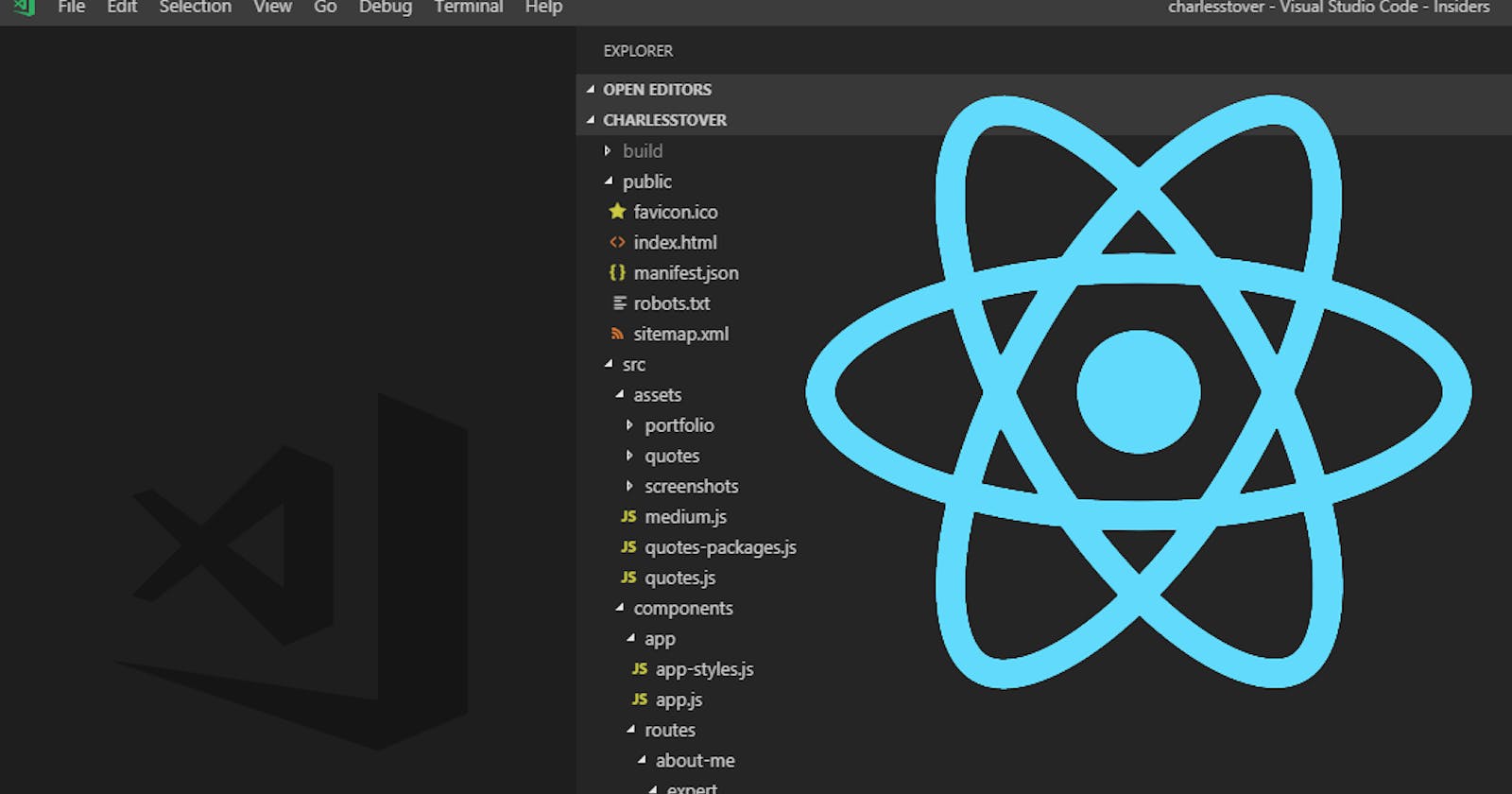Introduction
As your React project grows, maintaining a clean and organized file structure becomes crucial for code maintainability and collaboration with team members. In this blog post, we will discuss best practices for organizing your React project's file structure to enhance clarity, maintainability, and scalability.
1. Start with Create React App
If you're beginning a new React project, consider using Create React App (CRA). CRA comes with a predefined project structure that follows many best practices for organizing React applications. It includes a well-organized src directory with sensible defaults for components, styles, and configuration.
2. Separate Components and Containers
In React, it's a common practice to distinguish between presentational components and container components. Organize your project into two main directories:
Components: This directory should contain your reusable, presentational components. Each component should have its folder with its JavaScript/JSX file, styles (CSS or CSS-in-JS), and any associated assets.
Containers: Container components are responsible for managing data and state. Place them in a separate directory to differentiate them from presentational components. Each container should also have its folder structure, similar to components.
3. Use Descriptive Filenames
Choose descriptive filenames for your components and containers. This makes it easier to understand the purpose of a file at a glance. For example, instead of naming a file Card.js, use ProductCard.js to clarify the component's role.
4. Group by Feature
Group related components, containers, and assets together. For example, if you have a feature that includes a product list, product details, and product-related assets, create a directory structure like this:
src/
features/
products/
ProductList.js
ProductDetails.js
assets/
product-image.jpg
5. Utilize an "App" or "Routes" Directory
If your application has multiple pages or routes, create an "App" or "Routes" directory. Within this directory, create a file for each route or page. This keeps your routing logic organized and makes it easy to locate specific views.
6. Separate Styles
Keep your styles separate from your components and containers. You can either use CSS-in-JS solutions like Styled-components or place your CSS files in a dedicated directory like styles.
7. Configuration and Constants
Store configuration files, environment variables, and constants in a separate directory or file. This centralizes configuration and makes it easy to update settings when needed.
8. Tests and Documentation
If you're following best practices, you're writing tests and documenting your code. Create directories for tests and documentation, and keep them updated alongside your code.
9. Utilize Package Management
Use a package manager like npm or Yarn to manage your project's dependencies. This keeps your package.json and node_modules directory organized.
10. Keep It Simple and Consistent
Ultimately, the key to a well-organized file structure is simplicity and consistency. Follow these best practices but adjust them to fit your project's specific needs. The most important aspect is that your file structure makes sense to you and your team, ensuring a smooth development and maintenance process.
Conclusion
Organizing your React project's file structure is a critical aspect of creating maintainable and scalable applications. By adopting these best practices and staying consistent, you can enhance collaboration, ease navigation, and ensure your project remains organized as it evolves. An organized project structure contributes to a more efficient and enjoyable development experience for you and your team.